top of page
ETSY CSV-Import
Here you will find all the information you need to quickly and easily transfer print orders from your Etsy store to Posterflow:
Step 1: Configure Etsy items
In order to assign an item to the correct print product, the correct SKU (“stock keeping unit”) must be entered for the item in your Etsy store.
For example, if you sell an A4 poster on uncoated paper in a premium picture frame, the SKU is: 210x297_white250_RND30
You can find a complete list of all SKUs here
Example-CSV
To enter the SKU in the “Inventory Units” field in Etsy, edit your item and enter the appropriate SKU here:
Step 2: Export Etsy orders as CSV
Please switch the store to English before importing:
To export the orders, select “Settings” -> “options” -> “Download Data” -> “Orders” in your store.
In the “Order Items” dropdown, select the corresponding month and select “Download CSV”:
Step 3: Add download links to the CSV
Now add the links to the individual print data.
To do this, open the CSV in Google Sheets and add the “URL” column:
Now add the corresponding download link to the file to be printed to each print file. PDF, PNG and JPEG files are supported.
Attention: Only one print file can be transferred per line, the “Quantity” column is not evaluated for print data.
If the print file is to be printed multiple times, the line must be duplicated. The “Transaction ID” field must be unique/different in each line. “Order ID” remains the same for both lines.
For example, if you use Dropbox, create a share link and add “dl=1” to the URL
https://www.dropbox.com/s/a1b2c3d4ef5gh6/beispiel.docx?dl=1
Now download the CSV again and save it locally:
Step 4: Send CSV by e-mail
To transfer the orders to Posterflow and start fulfillment, send the CSV by e-mail to csvimport(at)posterflow.de
The file name is particularly important here and is used to automatically assign the order.
You will receive a 32-digit key from us in advance which will be used as the file name. The CSV will then have the following file name, for example:
LwJr1ILi_QqQ6Fpzq9qm14pP1Ho15fIJNaC9KXgLpjg.csv
The import of the orders will start after a few minutes and you will receive a confirmation email with the (DHL) tracking number for each order.
If you would like to test the CSV import, please contact us at info@posterflow.de and we will set up an account for you free of charge.
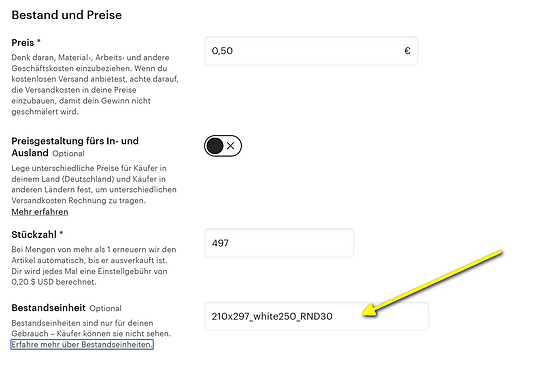




Step 1: Etsy Artikel konfigurieren
Step 2: Etsy Bestellungen als CSV-Exportieren
Step 3: Download-Links zur CSV hinzufügen
Step 4: CSV per E-Mail versenden
bottom of page
